Showcase Project Information
Each year, the TechOlympics Showcase is a central part of our technology competition and event. Schools work on their Showcase projects with their coach during the November to February timeframe, then present their projects as a team in front of our panel of executive judges from all over Cincinnati’s business community.
Create a project in one of these categories to earn points for your school in the 2022 TechOlympics Showcase. Use these as inspiration, but the sky’s the limit for what you can do. You will present this project to a panel of expert judges at Byte Back 2022 in February.
The winning project of the TechOlympics showcase will have the chance to present their project to all other attendees and at even at an INTERalliance board meeting!
Innovative Programming
- Create a functional web application that accomplishes a goal and is aesthetically pleasing.
- Develop a mobile app for any platform that helps users, whether it’s making their day-to-day life easier or helps them connect with others.
- Code a video game – and you better do something cooler than “Tic-tac-toe!”
Digital Design
- Make a 3D model for your school, a local business, or other organization.
- Create a marketing campaign or “brand” for a local business or cause, including a logo, posters, etc.
- Produce a video that tells a story, promotes a product or business, or conveys information. Can be real footage, animated, or both… use your imagination!
Event Theme: Byte Back
- Shine a spotlight on either a new technology, or an innovative way to make use of an older one.
- Present something entirely new; something the judges will never have seen before.
- Create something to shine a light on and help solve an issue in your community. This can be a micro or macro level issue as long as your solution is substantial.
STEM Miscellaneous
- “STEM” stands for science, technology, engineering, and math. As long as your project idea is related to one of these topic areas, we want it at TechOlympics! Crazy experiments and innovations, robotics, algorithms, and inventions are all welcome – and then some.
- Try your hand at creating a business plan for the next “big thing” related to technology! Design a hypothetical product, app, or service; research what it would take to make it a possibility; and present it.
Come back to this page to submit your Showcase application before the deadline to ensure a spot in the conference schedule! If you have any questions, email [email protected].
Each school can submit an unlimited number of projects, so long as 5 representatives from the school will attend the conference to present each project.
Projects should be substantial. If a high level of effort is apparent when your project is being judged, your project will earn more points. Think outside the box, cover all your bases, and use a team to divide a huge project into small pieces so your school can succeed. The winning project of the TechOlympics showcase will have the opportunity to present their project in front of over 500 of their peers!
Best Practices
- While a working prototype is not required, it is highly encouraged. A working prototype will help to eliminate ambiguities and improve accuracy in interpretation of the project requirements and functionality.
- Providing judges with a workflow/development process will give them a heightened sense of how your project came to fruition. This may include the: tasks and requirements which constitute a process & the people or resources required to deliver this process.
- Similar to a workflow, a data/application flow will help judges follow the actual functionality and flow of information for your process or system. This is simply an overview that should be able to be elaborated upon.
- In addition to your core project, it is advised to develop a business and marketing plan if applicable. This will convey your forward-looking approach and show a practical plan for advancing your idea.
Showcase Rubric
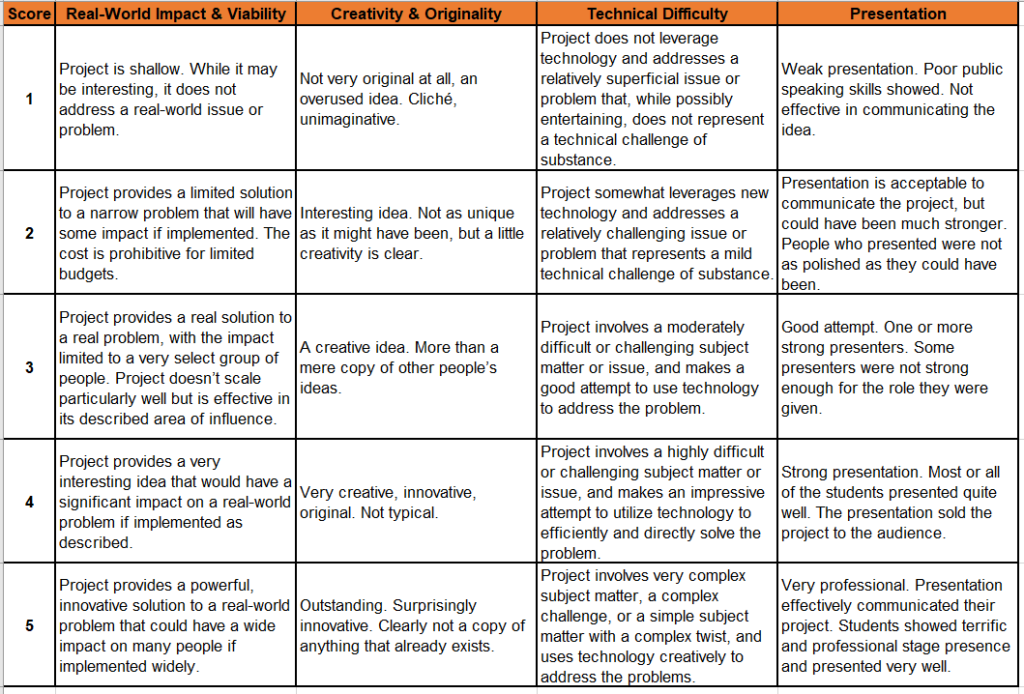
2021 Showcase Winners
Walnut Hill High School
Project Name: No-Lab Physics
Project Category: Innovative Programming
Project Description: No Lab Physics is a system for creating custom, virtual physics labs for students. With our free and open source Web app, anyone can create and share physics experiments without any programming experience.
Creativity & Originality Comments: No Lab Physics is not the first website to contain virtual physics labs, but the ability to easily create custom labs without code is unique to our app. After extensive research, we have only found one other product that attempts to do this, and it is very expensive software that needs to be installed. The software itself is also extremely dated, originating in 1989. With our modern Web app, on the other hand, users can create labs for free without even making an account. When you’re finished, you can simply press the “Copy Link” button, share the link, and others can start viewing your simulation within second.
Presentation Comments: We have created a presentation that centers around a demonstration of our app, and we have practiced this presentation extensively. We have also received feedback from a physics teacher, a computer science teacher, and other students in our INTERalliance chapter.
Real World Impact Comments: During the coronavirus pandemic, many schools have gone remote, making it difficult to perform in-person physics labs. Our project could allow teachers to create their own virtual simulations and experiments for their students.
Our labs are also accessible for schools that cannot afford materials, as well as for students who are homeschooled or cannot participate in labs because of a disability. Although we think students who have the ability should continue to do in-person labs, our project could be useful to those students as well. Our virtual labs make it faster to perform experiments, as you can quickly make small changes to the setup and see how it affects the results. Our experiments can be reproduced without human error, and it is easier to make precise measurements.
Finally, there are experiments that could be performed with our app that would be difficult or impossible to do in person. For example, our app can be used to simulate planetary orbits and experiment with how different initial velocities and distances affect the orbit.
Technical Difficulty Comments: Since we wanted very precise control over the inner workings of our simulations, we decided not to use an existing physics engine. We have learned a lot from implementing our own physics engine from scratch. There are still features that we need to add, such as collisions between arbitrary polygons, but we believe that our prototype is enough to show the viability of our idea.
St. Ursula Academy
Project Name: Using Technology to Overcome COVID-19 Related Challenges: Making a Fundraising Video for Saint Ursula Academy
Project Category: Digital Design
Project Description: Our school has a fundraiser each year called SUA Palooza. Due to the pandemic, this year’s event had to be moved online. Because of this change the administration wanted a way to show the student community virtually as students will be unable to attend the fundraiser this year. Our showcase project is a video that encompasses our SUA community and what makes it unique and special. This video shows SUA through the viewpoints of many students of all different grades and backgrounds. We scheduled interviews over the course of 2 weeks to collect information about how our school has adjusted to the current pandemic and even though circumstances have changed, SUA’s family atmosphere has stayed the same. We used Adobe Editing software to take snippets of these clips and create an impactful video to present to SUA’s parents at the palooza event this spring.
Creativity & Originality Comments: This project is creative in the fact that our school has never used a student-made video as a main part of this event. Because we have never had a need for virtual gatherings, there are no past examples for us to draw on. We have been working hard to capture various events around our campus using tactics ranging from asking effective interview questions to filming shots of (socially distant) gatherings. Our project is original because it was created by us, students, to portray the positive uniqueness of our collective student body. It is a creative and original adaptation taken to the promotion of the event, since in past years publicity for the event has been entirely in person in the form of fundraising parties, none of which included student help or input.
Presentation Comments: We will present our showcase project through a Google Meet. We will start by discussing the process by which our project was launched, and the steps we went through to create our final product. We will have a powerpoint with images and notes from our meetings and other documentation of our work on the project as a visual aid. After we have finished this explanation, we will show the final video project itself, and open the floor to questions. As for our video to the school community, it will be sent out via email to registered attendees on the night of the virtual fundraiser.
Real World Impact Comments: Our project impacts our entire community by reminding members and financial supporters that even amidst this pandemic, we have persevered and found meaningful ways to continue supporting each other and our education. In our project, we made sure to interview a wide spectrum of students to get as many perspectives as possible. We wanted this video to represent everyone and to reassure parents, alumni, and other patrons that our school is thriving!
Technical Difficulty Comments: Some difficulties we faced were scheduling interviews for students to contribute their thoughts, especially working with hybrid schooling and other Covid restrictions. We also ran into issues finding quiet spaces to film and finding times to film the student body. We had to learn how to use Adobe Editing software which was challenging. Figuring out how to most effectively edit our video asynchronously and finding a balance of our different visions were also difficulties we faced.
Lakota East High School
Project Name: CCHS Alertor
Project Category: STEM Miscellaneous (Robotics, Hardware, etc.)
Project Description: This project was intended to help those with Congenital Central Hypoventilation Syndrome (CHHS), a rare neurological disorder in which individuals cannot breath during their sleep. We plan to connect a pulse oximeter to an Arduino and raspberry pi that is also connected to a bed shaker. When the individuals blood oxygen level is too low, the Arduino will communicate with the raspberry pi and shake the bed.
Creativity & Originality Comments: This project is flexible, in the sense that those who use it can create other forms of output such as lights, sounds, etc. in order to wake up the individual.
Presentation Comments: We will present proof of concept of this project through a PowerPoint and possibly some of the first versions of the code running the Arduino and Raspberry Pi.
Real World Impact Comments: Often times, people with CCHS have people to look after them as adolescence, but once they enter adulthood it can be difficult to always have someone around while they are sleeping. This project can give those with CCHS the freedom of being able to choose where they sleep, free of fear of suffocating in their sleep.
Technical Difficulty Comments: Initially, we wanted to just use a raspberry pi but could not find any pulse oximeters that would properly interface with the GPIO board. Luckily, we found a pulse oximeter that is supposed to be able to communicate with an Arduino, so we will implement both of these in out project.
 TechOlympics 2022
TechOlympics 2022